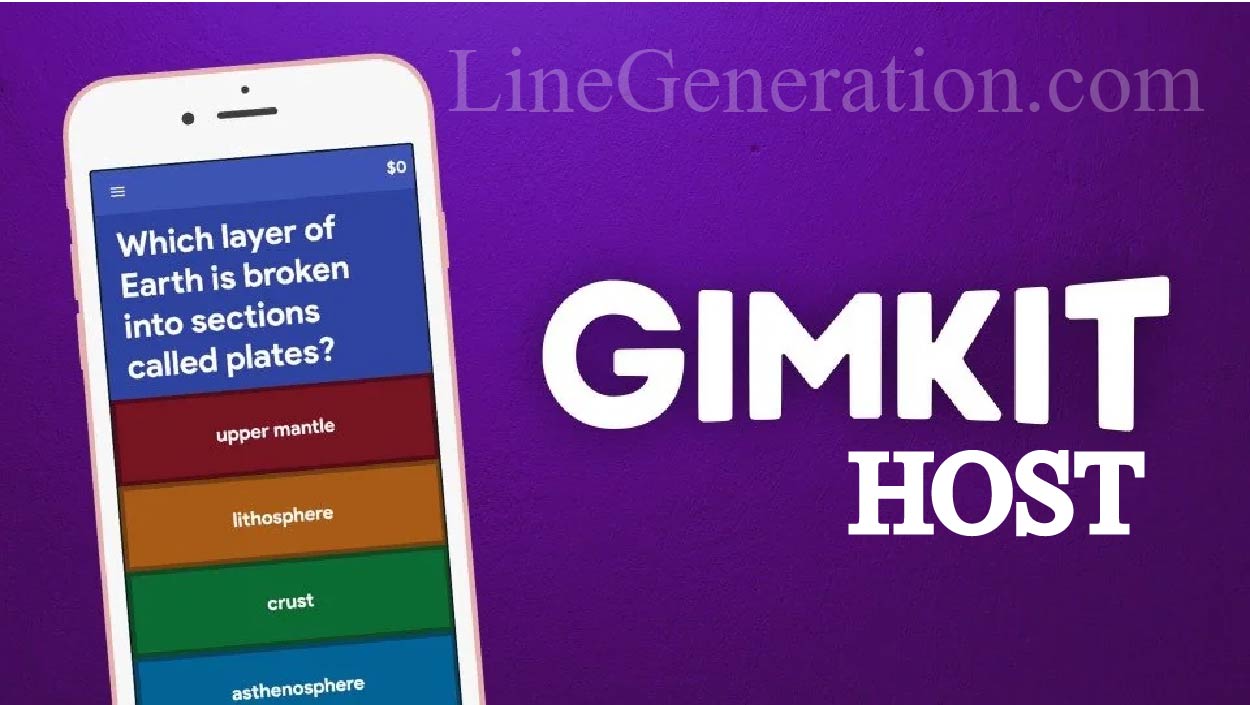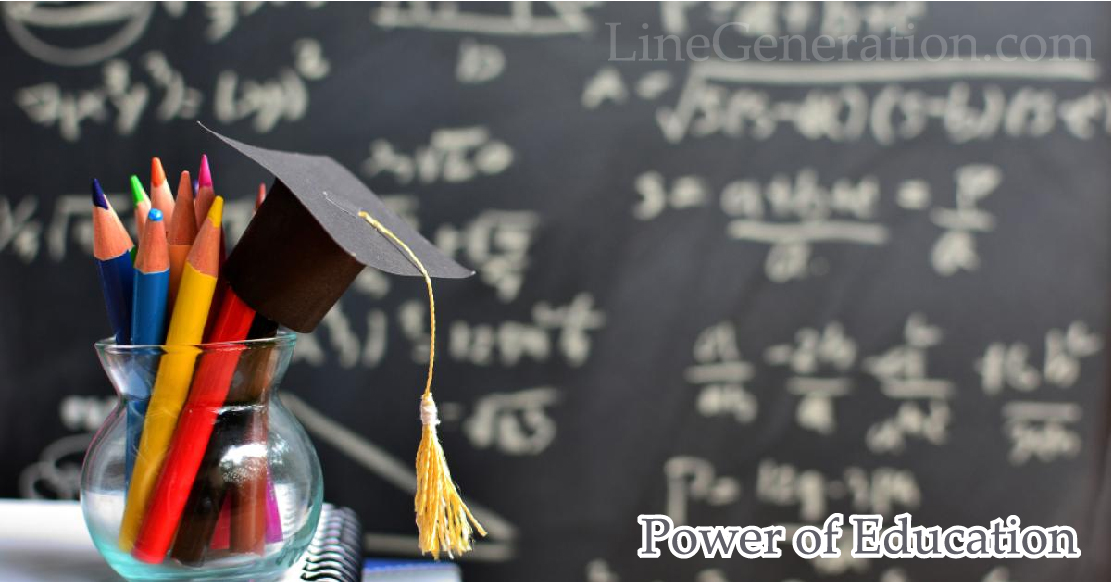What Is a Gimkit Host?
A Gimkit host is the person who runs the game. This could be a teacher, student, or anyone who wants to create a fun quiz game. The host chooses the questions, picks the game mode, sets the game rules, and starts the game. Players join using a code and answer questions to earn points or money in the game.
Being a Gimkit host is a fun way to help others learn while playing!
How to Be a Gimkit Host (Step-by-Step)
1. Create a Free Account
Go to Gimkit.com and sign up. Choose “Teacher” or “Student,” depending on who you are. You need an account to host a game.
2. Make or Choose a Question Kit
A kit is a set of quiz questions. You can:
- Make your own questions
- Use kits made by others
- Import questions from other places
You can create kits on topics like math, science, spelling, or general fun.
3. Pick a Game Mode
Gimkit has different game modes with fun styles:
- Classic Mode: Everyone plays alone and answers questions.
- Team Mode: Players work in teams.
- Trust No One: A mystery mode with imposters.
Each mode adds a new twist to how the game works.
4. Set Up Your Game
Before you start, you can adjust settings:
- Time Limit: Decide how long the game lasts.
- Starting Cash: Players start with this amount of virtual money.
- Power-Ups: Players can buy these to help them during the game.
This lets you control the game to fit your group.
5. Share the Join Code
Once your game is ready, a game code is shown on your screen. Share it with others. Players go to gimkit.com/join and enter the code to join.
6. Start the Game
When everyone has joined, click “Start Game”. Now the quiz begins and the fun starts!
What the Host Does During the Game
As the host, you are in charge of the game. You can:
- See the Leaderboard: Watch who’s winning.
- Check Player Progress: See how well players are doing.
- Pause or End the Game: You can stop the game at any time.
This helps keep everything fun, fair, and under control.
What Happens After the Game
When the game ends, you can view a game report. It shows:
- How many points or money each player earned
- Which questions were missed
- How the group performed overall
These reports help you learn what to improve next time.
Tips for Being a Great Gimkit Host
Here are some helpful tips:
- Keep it Short: Games that last 10–15 minutes work best.
- Try New Modes: Don’t use the same mode every time. Mix it up!
- Be Encouraging: Cheer players on and have fun together.
- Review Together: Go over hard questions after the game to help everyone learn.
Is Hosting Easy for Kids?
Yes! Gimkit is simple to use, and kids can become hosts too. As long as you can read and follow steps, you can host your own game for your friends or class.
Why Hosting Is Great
Hosting a game helps you:
- Become a leader
- Help others learn
- Have fun with quizzes
- Practice teamwork (especially in team modes)
Whether you’re a teacher helping students or a student leading your friends, being a Gimkit host is awesome.
Conclusion
Being a Gimkit host is simple, fun, and a great way to make learning exciting. You don’t need to be a teacher or expert to do it. All you need is a free account, a kit of questions, and some friends or classmates ready to play. With different game modes and settings, you can make each game fun and fresh. Hosting helps everyone learn while having a great time.
So, go ahead—create your kit, share the join code, and let the games begin!
FAQs
Q1. What is a Gimkit host?
A Gimkit host is the person who sets up and controls a Gimkit game. They choose the questions, game mode, and settings.
Q2. Can kids be hosts too?
Yes! Kids can be Gimkit hosts if they have an account. It’s fun and easy to do.
Q3. What do I need to host a game?
You need a free Gimkit account, a question kit, and a device to run the game.
Q4. What is a kit?
A kit is a group of quiz questions used in the game. You can make your own or use ones made by others.
Q5. How do players join the game I host?
You give them a join code. They go to gimkit.com/join and enter that code to play.
Q6. Are there different game modes?
Yes! Some modes include Classic (solo play), Team Mode, and fun ones like Trust No One.
Q7. Can I change game settings?
Yes! You can pick how long the game lasts, how much money players start with, and more.
Q8. What happens after the game?
You get a game report showing scores and which questions were tricky.
Q9. Is Gimkit free to host games?
Yes! Hosting games is free. There is a paid version with more features, but you don’t need it to host.
Q10. What makes a good host?
A good host keeps the game fun, fair, and helps everyone learn by reviewing questions afterward.
Read More : The Power of Education: Transform Your Future with One Life-Changing Step